In certain situations, there may be a need to transfer email data from a G Suite account to a cPanel server. This article provides a comprehensive guide on how to execute this email migration.
To begin, you will require the following information:
- Username and password for the G Suite email account.
- User account details and password for the cPanel mail account.
Please take note that if IMAP settings have not been enabled in your Gmail account, it is essential to enable them prior to commencing the migration process.
Instructions for Enabling IMAP Settings in Gmail:
- Log in to your Gmail account.
- Navigate to Settings and select "Forwarding and POP/IMAP."
- Locate the "IMAP Access" section.
- If it is currently disabled, proceed to enable IMAP.
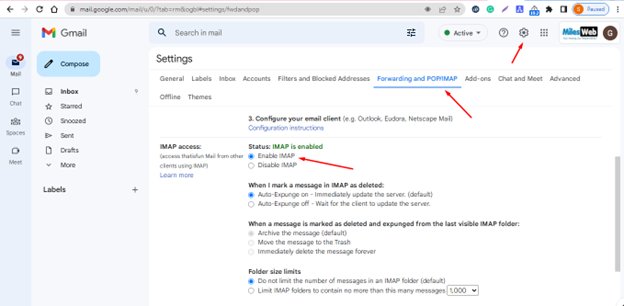
To Adjust Less Secure App Settings:
- Click on the logo.
- Manage your Gmail account.
- Navigate to the Security section.
- Scroll down the page until you reach the Less Secure App option.
- Turn it ON.
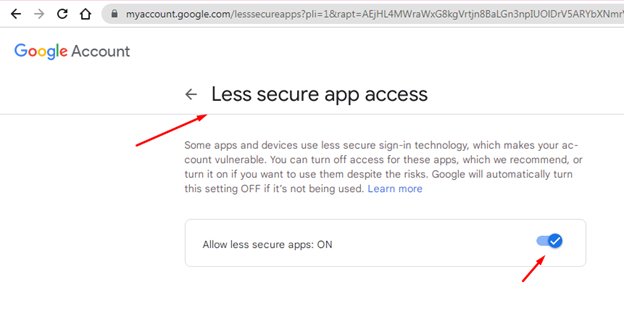
If you don't have the imapsync tool installed, please follow these instructions to install it:
Run the following command to install imapsync using sudo yum:
sudo yum install imapsync
Now, let's initiate the migration process within a screen terminal using the following command (execute this command on the cPanel server):
imapsync --host1 imap.gmail.com --port1 993 --ssl1 --user1 your_username@gmail.com --passfile1 /home/your_username/pass1 --host2 eternity.herosite.pro --port2 993 --ssl2 --user2 your_username@cpanel_domain.com --passfile2 /home/your_username/pass2
Make sure to replace "your_username" with your actual account username.
/home/your_username/pass1: Store your Gmail account password in this file./home/your_username/pass2: Store your cPanel account password in this file.
By following these steps, you can successfully migrate from G Suite to cPanel!

